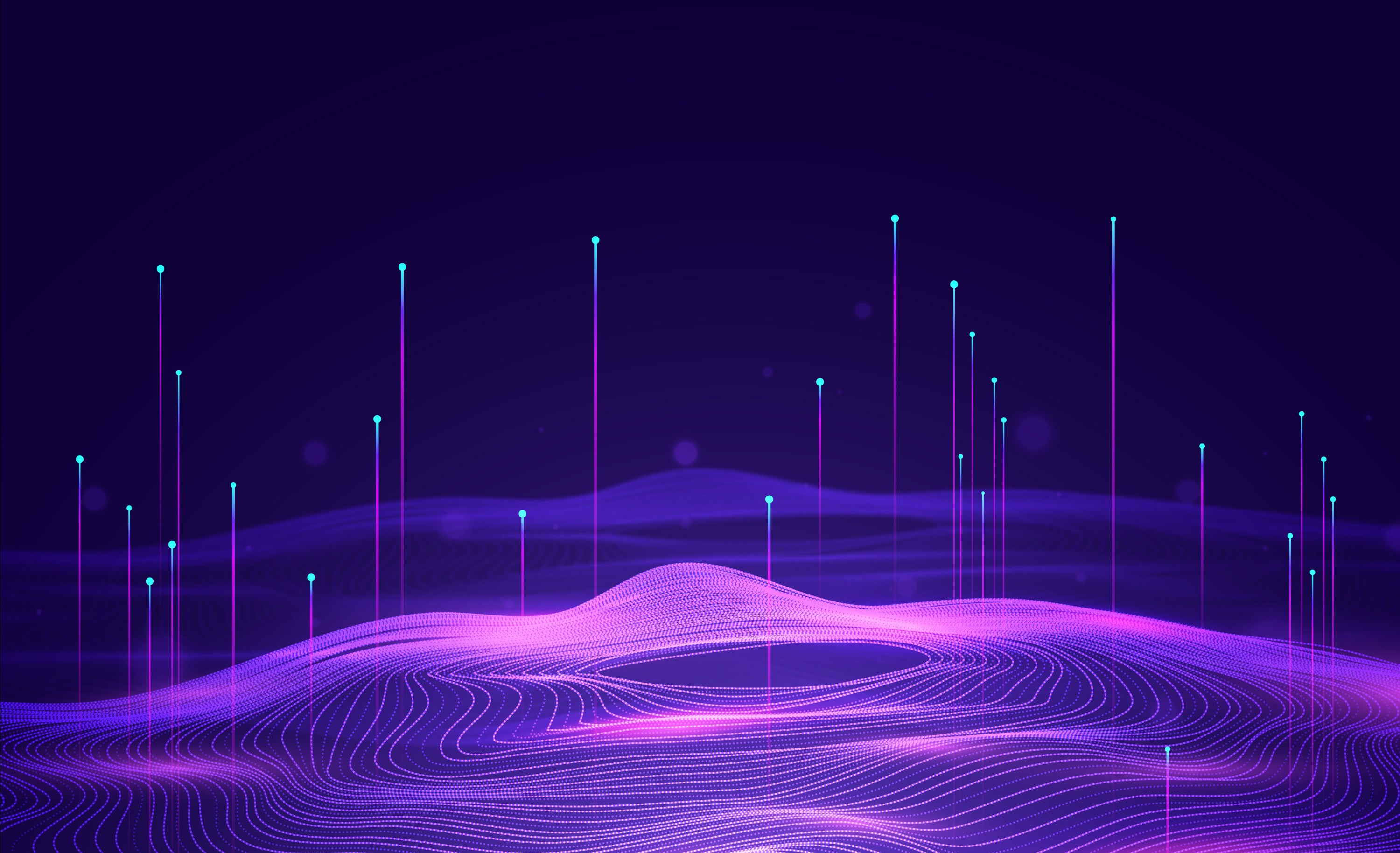The UnitedHealthcare app makes managing your plan simple — right from your mobile device. Depending on your plan, you can:
- View your digital member ID card anytime
- Find nearby doctors, urgent care, and hospitals in your network
- Video chat with a doctor 24/7
- Check your progress toward meeting your deductible
How to Activate Your Member Account
- Download the App: Search "UnitedHealthcare" in your app store and download the UCard app.
- Open the App: Launch the app on your device.
- Select "Activate UCard": You'll find this option on the app's homepage.
- Enter Your Information: Input your member ID, date of birth, and the last four digits of your Social Security number.
- Create a Secure PIN: Set up a personal PIN for easy, secure access.
- You're All Set!
Use the app to:
- View your member ID card
- Check your benefits
- Find providers
- Manage claims
- Explore pharmacy options
- Track your healthcare spending
Manage Your Pharmacy Benefits
For a smooth pharmacy experience, sign in to your health plan account and visit the "Pharmacy and Prescription Coverage" section. Here's what you can do:
- Check the cost and coverage of your medications
- Locate a network pharmacy
- See if any prescriptions require prior authorization or step therapy
- Sign up for home delivery (up to a 3-month supply for many ongoing prescriptions)